Presentation Design Tips That Speak Volumes: How Colors, Fonts & Layouts Shape Perception
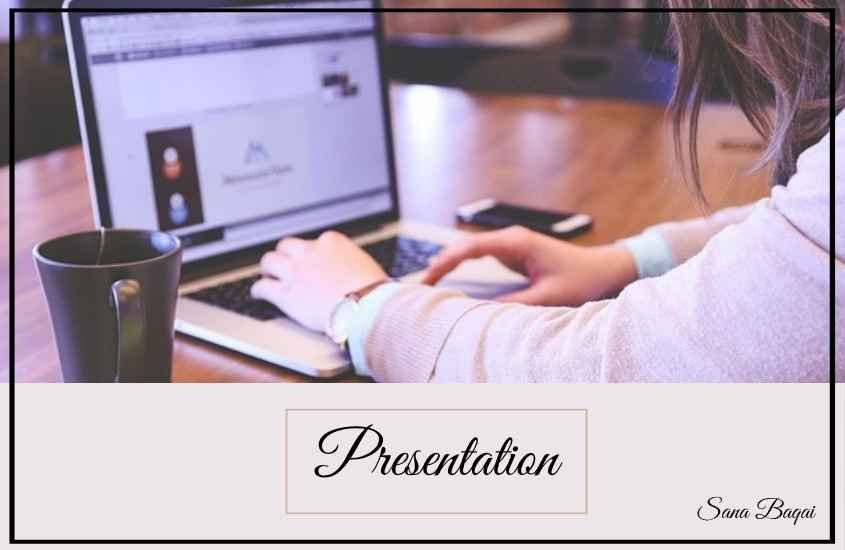
Every speaker knows the power of words. And they understand this simple truth: words matter, but design speaks first. Before you even say a word, your audience is already forming impressions based on what they see. That’s why powerful presentation design tips aren’t just optional—they’re essential. From the colours you choose to the fonts you use and the way your slides are laid out, every visual detail shapes how your message is received, remembered, and acted upon.
The best presentations do more than just inform; they move people. What moves people is not only the material; it is the feeling, clarity, and emotional resonance that visual design conveys.
Practically, I’ve seen brilliant ideas lose impact due to clumsy design, and average ideas shine with strategic visuals. It’s time we treated colours, fonts, and layouts not as decorative afterthoughts, but as essential storytelling tools.
Let’s understand how design influences perception—and how you can check if your presentation is hitting the mark or not, with these presentation design tips.
1. Colour: Your Emotional Palette
Colour is emotion in visual form. It sets the stage for your message before you even say a word.
• Warm tones like red, orange, and yellow spark energy, urgency, and enthusiasm. They’re perfect when you want your audience to take action or feel inspired.
• Cool tones like blue, green, and purple create calm, trust, and professionalism. Use them when your goal is to reassure or inform.
• Neutral tones like black, white, and grey provide balance and sophistication. They help focus attention and reduce visual noise.
Stick to 2–3 dominant colours that reflect your message’s emotional tone. Consistency builds a visual rhythm and enhances retention.
Tool to Try:
Coolors.co – Generate harmonious colour palettes that fit your theme.
Adobe Colour – Explore trending colour schemes and test accessibility and presentation design tips.
2. Fonts: The Tone Behind the Text
Fonts do more than display letters. They whisper (or shout) the mood of your message.
• Sans-serif fonts, like Helvetica, are modern, clean, and digital-friendly.
• Serif fonts like Georgia = formal, traditional, trustworthy.
• Script or display fonts = personality, creativity, emphasis (use sparingly!).
Use no more than two fonts. One for headings, one for body text. Anything more looks chaotic and distracts from your message.
Tool to Try:
Fontjoy.com – Automatically generate font pairings that look professional.
Canva Font Combinations – Get ready-made font duos based on themes.
3. Layout: The Silent Structure
Layout is the invisible scaffolding of your presentation. Get it wrong, and even the best content feels overwhelming. Get it right, and your message flows naturally.
• Whitespace reduces clutter and gives your audience’s eyes room to breathe.
• Visual hierarchy—like bold titles, bullet points, or iconography—helps guide focus.
• Symmetry and alignment convey a sense of balance, clarity, and confidence.
Every slide should deliver one idea, clearly. Don’t stuff it all in. Respect your audience’s attention span like you respect their time.
Tool to Try:
Beautiful.ai – Offers smart layouts that automatically adjust for clean visual storytelling.
Visme Slide Checker – Analyses font size, contrast, and spacing to ensure visual balance.
Colours stir emotion. Fonts reveal tone. Layouts deliver clarity. When aligned with your message, they amplify it. When misaligned, they sabotage it.
The visuals are not just “the backdrop” to your presentation—they are the presentation. They hold the first impression, shape attention, and linger in memory long after the words fade.
So, next time you create a presentation, ask not just “What do I want to say?” Ask also, “How should it look and feel?”. Then let your colours, fonts, and layouts answer with elegance, power, and purpose.
Because great speakers design their message. And great design? It speaks volumes.

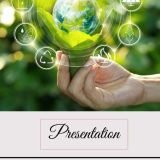






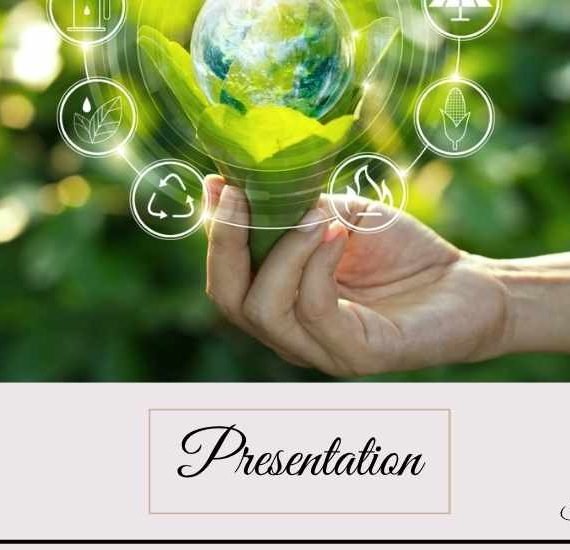

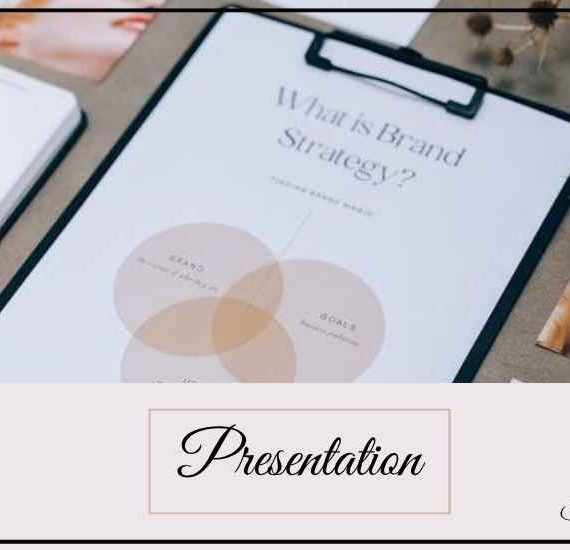
Comments are closed.