How to Give Virtual Presentations That Actually Connect
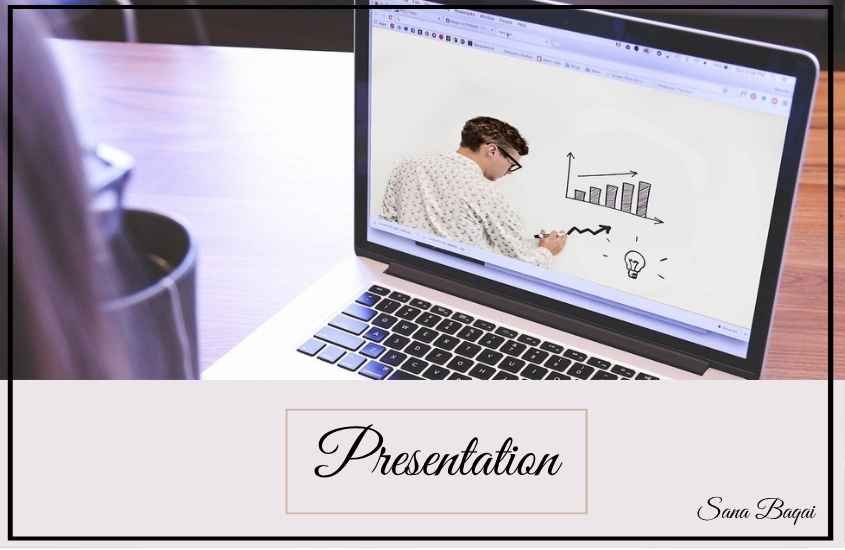
Let’s be honest: virtual presentations are not always the most exciting experience. We’ve all sat through those flat, lifeless Zoom sessions where the speaker reads off slides, their voice echoing in a monotone while attendees secretly check their emails. But here’s the good news: it doesn’t have to be that way.
In fact, with the right approach, presenting virtually can be just as engaging and memorable as presenting in person. After years of speaking to diverse audiences around the world, I’ve found that success in the virtual world boils down to a few key strategies. Whether you’re pitching a big idea, teaching a class, or leading a team meeting, these tips will help you show up with presence and make a lasting impression.
I learned this the hard way. Three minutes into what I thought would be a brilliant virtual keynote, I realised I was talking to black screens and silence. Nobody was engaged. I could hear people checking their phones. That day changed how I approach virtual presentations.
- Grab Attention in the First 30 Seconds
Your audience is one click away from leaving. They’re at home with distractions everywhere—kids, pets, laundry, work emails. You have 30 seconds to make them want to stay.
Don’t start with your agenda or credentials. Start with something that makes people stop what they’re doing. Ask a question everyone can relate to. Share a quick story. Make them curious about what comes next.
Last week, I opened with: “Raise your hand if you’ve ever pretended your internet was glitching to avoid answering a question.” Half the audience laughed and raised their hands in response. That’s the real connection. - Your Camera Is Everything
Put your camera at eye level. This isn’t optional. When you look down at your screen, you look bored and distant. Stack some books under your laptop if you need to.
Look directly into the camera lens when making important points, not at your screen. This creates eye contact with your audience. It feels weird at first, but it makes each person feel like you’re talking just to them. - Use Silence Like a Superpower
In virtual settings, silence isn’t awkward—it’s necessary. People need time to think, unmute, and respond. After asking a question, count to seven before moving on. Those extra seconds let real conversations happen.
I once asked about people’s biggest fears and then waited. The silence felt long, but then someone shared something personal. That opened the door for everyone else to share, too. That’s when real learning happens. - Bring More Energy Than Feels Natural
You need about 20% more energy than what feels comfortable. What seems over-the-top to you looks engaged and passionate on screen. Stand up if you can. Use your hands. Change your voice tone. Move around a bit.
My niece once asked why I talk “so weird” during presentations. But that extra energy is what keeps people watching instead of multitasking. - Make It Interactive Every Few Minutes
Never talk for more than 3-4 minutes without involving your audience. Ask for chat responses. Do quick polls. Invite people to share experiences. Even simple yes-or-no questions keep people mentally present.
Try “popcorn responses” – ask a question and let people unmute quickly to share brief answers. It creates energy and prevents that deadly virtual silence. - Keep Your Slides Simple
People are viewing your slides on smaller screens while doing other things. Use bigger fonts. Put one clear point per slide. Less is always more in virtual presentations. - Have a Backup Plan
Technology fails. Keep your presentation saved on your computer. Have your phone ready as a backup internet connection. Test everything before you start. - The Real Secret
Virtual presentations aren’t about copying what works in person. They’re about creating something new. When you stop trying to replicate a conference room and start having genuine conversations through screens, everything changes.
Your audience chose to show up. They want to learn and connect. Your job isn’t to perform for them—it’s to talk with them, human to human, through technology.
That’s when virtual presentations stop being presentations and start being connections. And connection is what changes people, whether you’re in the same room or separated by screens.

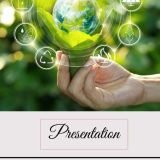






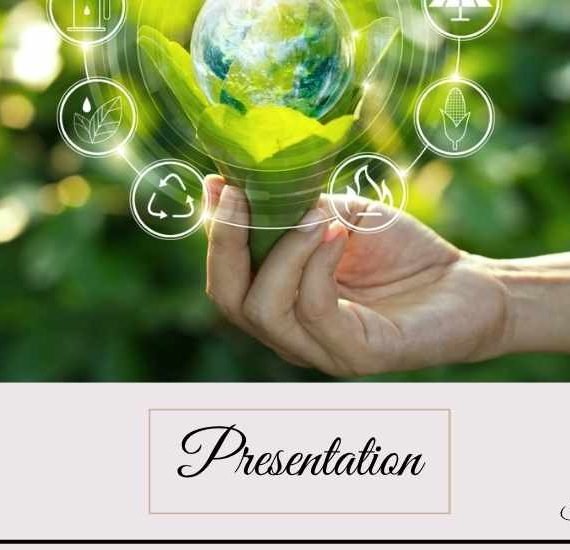

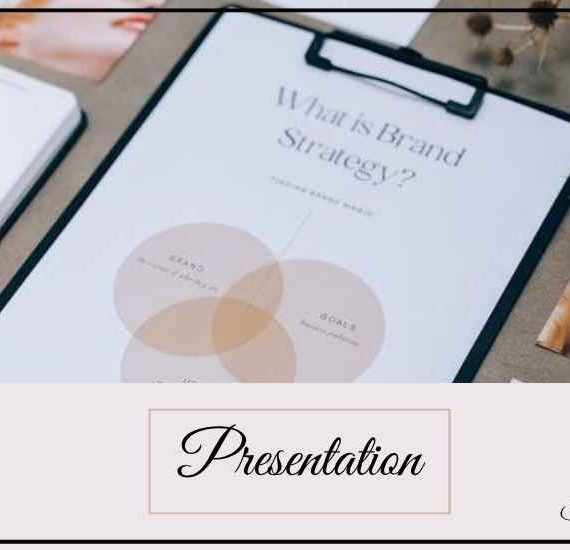
Comments are closed.